











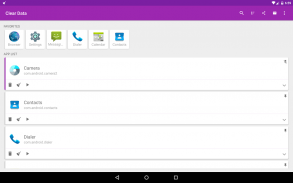
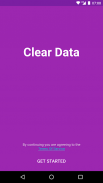








Clear Data

Clear Data ၏ ရွင္းလင္းခ်က္
Clear Data will help you reach the device App Info screen for any application as fast as possible, with 1 tap from anywhere.
Using the App Info you can:
* Clear data easily - delete any app persistent data and save a lot of space on your device, use it to clear browsing history, or databases stored by apps on your devices
* Clear cache easily - delete any app cache and save a little bit of space
* Force stop an application - an application that is force stopped can't consume device resources and memory
* Enable\Disable notifications
* Uninstall an application
* Launch an application
On Android 6.0 (Marshmallow) and further, you can also:
* Control dangerous permissions for any application.
* Control data usage for any application
* Get battery usage statistics
* Get memory usage statistics
* Control advanced permissions, like draw over other, modify system settings etc. Malwares and ransomwares can use advanced permissions to take over your phone
* You can use the built-in search to find the app you need to clear data
* Pin a notification for an app, so it will be reachable from any screen in your device
* The app contains a favorites bar, so you can see the most frequently apps that you tapped
* Use the awesome widget to clear data from home screen
Clear ကို Data ကိုသင်ဘယ်နေရာကနေမဆို 1 ကိုထိပုတ်ပါနှင့်အတူတတ်နိုင်သမျှအစာရှောငျဆိုလျှောက်လွှာများကိုစက်ပစ္စည်း App ကိုအင်ဖိုမျက်နှာပြင်ရောက်ရှိကူညီပေးပါမည်။
သင်သည်တတ်နိုင် App ကိုအင်ဖိုအသုံးပြုခြင်း:
* Clear ကိုဒေတာကိုအလွယ်တကူ - ဆို app ကိုဇွဲဒေတာဖျက်ပစ်နှင့်သင့် device ကိုအပေါ်အာကာသအများကြီးကိုကယ်တင်, သမိုင်း browsing ကိုရှင်းလင်းရန်အတွက်လည်းအသုံးပြုနိုင်သည်သို့မဟုတ်သင့်ကိရိယာများပေါ်တွင် app များကိုသိမ်းထားတဲ့ဒေတာဘေ့စ
အလွယ်တကူ * Clear ကို cache ကို - မည်သည့် app ကို cache ကိုဖျက်ပစ်နှင့်အာကာသ၏နည်းနည်းကိုကယ်တင်
* တပ်ဖွဲ့တစ်လျှောက်လွှာကိုရပ်တန့် - အင်အားသုံးရပ်တန့်ကြောင်းတစ်လျှောက်လွှာ device ကိုအရင်းအမြစ်များနှင့်မှတ်ဉာဏ်မပယ်မရှားနိုင်
* \ Disable လုပ်ထားအသိပေးချက်များကို Enable
* တစ်လျှောက်လွှာ Uninstall
* application တစ်ခုစတင်ရန်
အန်းဒရွိုက် 6.0 (Marshmallow) တွင်နောက်ထပ်သင်တို့သည်လည်းလုပ်နိုင်သည်မှာ:
မည်သည့် application များအတွက် * ထိန်းချုပ်ရေးအန္တရာယ်များသောခွင့်ပြုချက်။
မည်သည့် application များအတွက် * ထိန်းချုပ်ရေးဒေတာအသုံးပြုမှု
* Get ဘက်ထရီအသုံးပြုမှုစာရင်းဇယား
* Get မှတ်ဉာဏ်အသုံးပြုမှုစာရင်းဇယား
အခြားကျော်သရေကျတူ * ထိန်းချုပ်ရေးအဆင့်မြင့်ခွင့်ပြုချက်, system setting များကိုပြုပြင်မွမ်းမံစသည်တို့ကို malware နဲ့ ransomwares သင့်ရဲ့ဖုန်းကိုကျော်ယူမှအဆင့်မြင့်ခွင့်ပြုချက်ကိုသုံးနိုင်သည်
* သင်ဒေတာကိုရှင်းလင်းဖို့လိုအပလီကေးရှင်းကိုရှာဖွေဖို့ built-in ရှာဖွေရေးကိုသုံးနိုင်သည်
* Pin app တစ်ခုများအတွက်အသိပေးချက်ကို, ကသင့်ရဲ့ device အတွက်မည်သည့်မျက်နှာပြင်မှလက်လှမ်းမှီဖြစ်ရလိမ့်မည်ဒါ
* ဒီ app တစ်ခုအကြိုက်ဆုံးဘားပါရှိသည်, ဒါကြောင့်သင်အရှိဆုံးမကြာခဏသင်ပုတ်က apps တွေ့နိုင်ပါသည်
* home screen ကနေ data တွေကိုရှင်းလင်းဖို့ကြောက်မက်ဘွယ်ဝစ်ဂျက်ကိုသုံးပါ
























